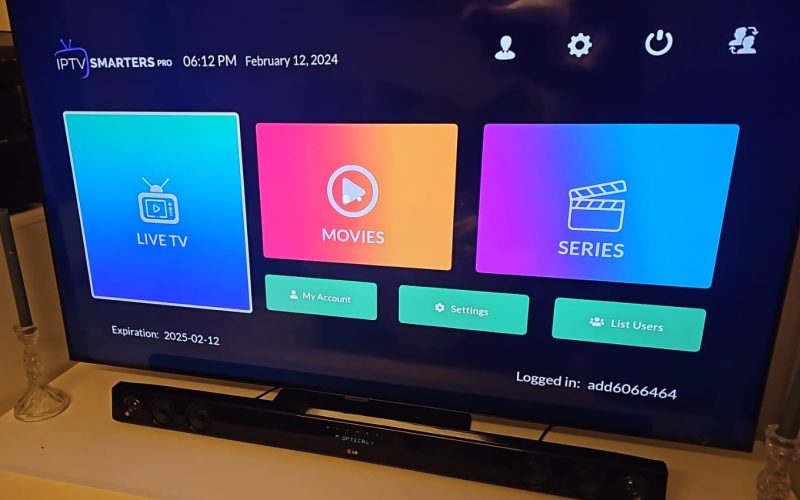how to get iptv code and how to use it

Welcome to the world of IPTV, where entertainment knows no bounds. Whether you’re a seasoned IPTV user or just dipping your toes into this revolutionary technology, you’ve come to the right place. In this guide, we’ll walk you through everything you need to know about getting IPTV, understanding IPTV codes, finding reliable providers, and seamlessly accessing IPTV on your devices.
What is IPTV?
Let’s start with the basics. IPTV, or Internet Protocol Television, is a technology that delivers television content over the internet rather than through traditional methods like satellite or cable. It allows users to stream live TV channels, on-demand content, and even access premium services directly to their devices with an internet connection.
Understanding IPTV Codes:

One of the key aspects of accessing IPTV services is through codes. These codes act as credentials that grant you access to your chosen IPTV provider’s content library.
Types of IPTV Codes:
M3U (M3U8):
Function: Playlist file containing channel information (URLs, names).
Used by: Most IPTV players, Smart TVs, smartphones, computers.
Example: You can directly load an M3U playlist into a compatible IPTV player app.
Xtream Codes:
Function: Login credentials and server details for Xtream API based services.
Used by: Xtream IPTV compatible apps or middleware.
Example: You’ll enter Xtream codes within a specific IPTV app designed to work with Xtream API.
EPG (Electronic Program Guide):
Function: TV schedule data (channel names, programs, timings).
Used by: IPTV players to display program schedules.
Example: An IPTV player app might automatically fetch EPG data from the IPTV service provider.
Portal Link:
Function: Direct web address for an IPTV service provider’s login portal.
Used by: Web browsers or specific provider apps.
Example: You might use a portal link to log in to the IPTV provider’s website and manage your subscription or view channels.
Contact me to get help or free trial
Email: contact@inflix-prime.com
whatsapp: +447713901533
Choosing the Right Code for Your Device:
- Smart TVs and Streaming Devices (Roku, Fire Stick):
- Typically use M3U playlists loaded directly into an IPTV player app.
- Smartphones and Tablets:
- Can use M3U playlists or Xtream code-based apps depending on the service.
- Computers (Windows, Mac):
- Can use M3U playlists loaded into IPTV player software or Xtream code-based apps.
Here’s a table summarizing the typical code usage:
| Device Type | Primary Code Used | Possible Alternatives |
|---|---|---|
| Smart TVs, Streaming Devices | M3U Playlist | Xtream Code (if app supports it) |
| Smartphones, Tablets | M3U Playlist or Xtream Code App | Depends on the IPTV service |
| Computers | M3U Playlist or Xtream Code App | Depends on the chosen IPTV player software |
Here’s how to get iptv xtreame codes:
Reddit and Forums:
Online communities like Reddit and various forums are treasure troves of information on IPTV. Users often share their experiences, recommendations, and even IPTV codes. Engage with these communities to find reliable sources for IPTV codes.
To find IPTV provider on Reddit, follow these steps:
- Search Relevant Subreddits: Start by searching for subreddits dedicated to IPTV or related topics. Use keywords like “IPTV,” “streaming,” or “cord-cutting” in the Reddit search bar to find relevant communities.
- Explore Popular Posts: Once you’ve found relevant subreddits, browse through popular posts and discussions. Look for threads where users share their experiences with IPTV services, recommend providers, or discuss IPTV codes.
- Check Community Recommendations: Pay attention to comments and recommendations from fellow Reddit users. They often share valuable insights, tips, and even IPTV codes. Look for posts where users share their favorite IPTV services or ask for recommendations.
- Engage in Discussions: Don’t hesitate to join discussions and ask questions in the subreddit. Engaging with the community can help you gather more information, discover new IPTV providers, and even receive IPTV codes from other users.
- Follow Reliable Users: Identify active and reputable users within the subreddit who regularly contribute valuable content related to IPTV. Following these users can keep you updated on the latest developments, deals, and IPTV code giveaways.
- Use Reddit Search Filters: Utilize Reddit’s search filters to narrow down your results. You can filter posts by relevance, date, or popularity to find the most recent and relevant discussions about IPTV.
GitHub:
Believe it or not, GitHub is not just for developers. You can find repositories that host IPTV code generators or even direct access to IPTV services. Keep an eye on these repositories for updates and new releases.
Search Strategically:
- Use relevant keywords in GitHub’s search bar:
- “iptv-player”
- “iptv-parser”
- “m3u-parser”
- “iptv-epg” (for electronic program guide)
- Filter results for “Most stars” or “Most forks” to prioritize popular and well-maintained repositories.
2. Inspect Code Thoroughly:
- Review code carefully before use:
- Look for clear documentation and tutorials.
- Check for recent activity and updates.
- Assess code quality and formatting.
- Be wary of overly simple or outdated code.
3. Focus on Legitimate Tools:
- Seek code for building IPTV players, parsers, or related tools.
- Avoid code directly offering access to IPTV services, as it could be illegal or unreliable.
Resellers:
IPTV resellers are authorized sellers who offer subscription plans and IPTV codes to users. They often provide additional support and assistance, making them a convenient option for obtaining IPTV codes.
Official Websites:
Many IPTV service providers have official websites where you can purchase subscription plans and receive IPTV codes directly. These websites offer peace of mind and assurance of quality service.

inflix-prime.com : – inflix-prime: best price for iptv subscription uk, provide a dedicated IPTV serivce for british contant
- Rating: 5.0
- Features: Over 20,000 channels and 100,000 VODs, including 80,000 movies, 4K/FHD/SD quality, VPN compatibility, and 24/7 support.
- Pros: Universal access, multi-device compatibility, cost-effective.
- Cons: Limited payment methods.
- Pricing: Starts at £9 for 1 month; up to £59 for 12 months. Offers a free 24-hour free trial.

Kemo IPTV – Premier Quality Live Streaming
- Rating: 5.0
- Features: Over 20,000 channels and 60,000 VODs, including 10,000 live TV channels, 4K/FHD/SD quality, VPN compatibility, and 24/7 support.
- Pros: Universal access, multi-device compatibility, cost-effective.
- Cons: Limited payment methods.
- Pricing: Starts at £13 for 1 month; up to £59 for 12 months. Offers a 24-hour free trial.

BEHOSTV – Top Customer Satisfaction
- Rating: 4.9
- Features: More than 15,000 channels, 100,000+ VODs, 4K/FHD/SD channels, VPN friendly, and robust customer support.
- Pros: Excellent customer reviews, supports multiple devices.
- Cons: Few payment options.
- Pricing: Ranges from €34.99 for 3 months to €64.99 for 12 months. 24-hour trial available for €2.99.
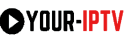
Your-IPTV – Best for UK Viewers
- Rating: 4.9
- Features: Anti-Freeze technology, over 22,500 channels, including adult channels, 8k/4K/HD/SD resolutions.
- Pros: Exceptional customer service, EPG available.
- Cons: Standard plan limited to one connection.
- Pricing: From £24 for 3 months to £54 for 12 months. 24-hour free trial via WhatsApp.

IFLEX IPTV – Cutting-edge IPTV Experience
- Rating: 4.8
- Features: 22,000+ live channels, 100,000+ movies & series, VPN security, multiroom technology.
- Pros: VPN included, EPG and 4-day catchup.
- Cons: No PayPal, max 3 device connections.
- Pricing: Starts at £29 for 3 months; £53 for 12 months. 24-hour free trial.
Choosing the Best IPTV Service Providers:
- Now that you have an idea of how to obtain IPTV codes, the next step is to choose the right service provider. Here are some factors to consider when selecting the best IPTV service provider:
- Content Library: Look for providers that offer a diverse range of channels, including live TV, sports, movies, and international content.
- Reliability: Opt for providers with stable servers and minimal downtime to ensure uninterrupted streaming.
- Compatibility: Ensure that the IPTV service is compatible with your devices, whether it’s a smart TV, streaming device, smartphone, or computer.
- Customer Support: Choose providers that offer responsive customer support to address any issues or inquiries promptly.
- Trial Period: Some providers offer trial periods or money-back guarantees, allowing you to test their service risk-free before committing.
iptv subscription uk, the list of 10 best iptv subscription uk for british iptv content, comparing price and service quality
How to Login/Use IPTV on Your Device:
- Once you’ve obtained your IPTV code
and selected your provider, it’s time to start enjoying your favorite content. Here’s how you can log in and use IPTV on your device:
Download the IPTV app or software compatible with your device.
- Launch the app and enter your IPTV code or login credentials provided by your service provider.
- Explore the available channels, on-demand content, and additional features offered by the IPTV service.
- Customize your viewing experience by creating playlists, setting reminders for favorite shows, and accessing advanced settings if available.
In this tutorial, I will show you how to install Smart IPTV on FireStick, Fire TV, FireStick 4K, Fire TV Cube, New FireStick 4K, New FireStick 4K Max, Android TV Boxes, Smart Android TV, and Android Mobiles.
Conclusion: Congratulations! You’re now equipped with the knowledge to unlock the world of IPTV and enjoy endless entertainment at your fingertips. Whether you’re a casual viewer or a dedicated binge-watcher, IPTV offers something for everyone. Remember to choose a reliable provider, explore different sources for IPTV codes, and enjoy seamless access to your favorite content on any device.
Ready to experience the best of IPTV? Visit [Your Website Name] today to discover our premium IPTV services and start your journey towards unlimited entertainment!
our website popular pages inflix-prime home
IPTV Questions & Answers
IPTV can be obtained through various means such as subscribing to IPTV services, purchasing IPTV codes from resellers, or finding free IPTV sources online.
To get IPTV on Firestick, you can download IPTV apps like IPTV Smarters from the Amazon Appstore or sideload IPTV apps using third-party methods.
You can install IPTV Smarters on Firestick by searching for it in the Amazon Appstore and downloading it directly onto your device.
IPTV codes or accounts can be obtained by purchasing them from authorized resellers or subscribing to IPTV services that provide access to codes or accounts upon registration.
EPG (Electronic Program Guide) for IPTV can be obtained through IPTV service providers who offer EPG integration as part of their service. Some IPTV apps also allow users to import EPG data manually.
While it’s possible to find free IPTV sources online, it’s important to be cautious of their legality and reliability. Some free IPTV services may not offer consistent quality or may violate copyright laws.